Thinking about Child’s First Gaming PC? We’re here to help!
Do you own a keen gamer?
Does your house resound to the woeful cries of “I’ve got LAG!” and “Why won’t you KEEP UP!” and “AaaaaAAARGHHHHHHHH!”?
Yes, mine too.
But buying your child’s first Gaming PC is a HUGE thing, isn’t it? You dare not get it wrong. First they’ve probably been dreaming of the specs it’ll have for months, and you do not want to see that flash of disappointment in their face. And second, if you don’t get one that’ll last a while you’ll be buying another before you can say “Father Christmas was only here last week”.
So what do you really need? And what is simply overbuying?
Luckily, Chillblast’s Louise Blain was on hand, and we asked her to outline the options available from the award winning custom PC manufacturer…
Buying A Child’s First Gaming PC
If your mother tongue isn’t motherboard and your idea of RAM is a male sheep then it can become daunting when you’re faced with the prospect of a thousand different component options and names when buying a PC. This time of year not only is it a big investment but it’s a matter of finding a PC that performs in the way it’s expected to – whether that’s getting pickaxe happy in Minecraft or taking on the newest generation of titles and watching Batman’s cape swish with oh-so realistic physics. Given the new consoles arriving this year, it’s also important to make sure that whatever you are getting is going to be as future proof as possible. This feature will outline your main options and what all those numbers and figures really mean for your child’s first gaming PC. You’ll know your CPU from your GPU in no time and find out that performance excellence doesn’t have to cost the earth.
Processors 101
A PC is nothing without the chip inside that drives it, known as the Central Processing Unit or CPU. Two manufacturers rule the roost when it comes to processors and that’s AMD and Intel. We’ll concentrate on Intel here as that is what Chillblast focus on for 95% of our PCs. Intel processors come in 3 flavours, each with a different number of central processing cores.
i3 – A dual core processor (2 cores)
i5 – A quad core processor (4 cores)
i7 – A quad core processor (4 cores) supporting Hyperthreading.
Each of these come in different speeds but let’s look at them from a gaming perspective. Currently, this generation of games will run on an i3 processor so it’s not the end of the world to go for an i3 processor in a gaming PC. “If you’re on a strict budget, an i3 will do the trick,” explains Chillblast sales executive Thom Maggs. “Something like Minecraft will run easily on a dual core machine.” The i3 is what powers our starter Yogsblast PC range, the Yosgblast Mini. Not only is this an excellent choice for the components inside but for Yogscast and Minecraft fans, it comes in a two flavours: grassy or TNT block.
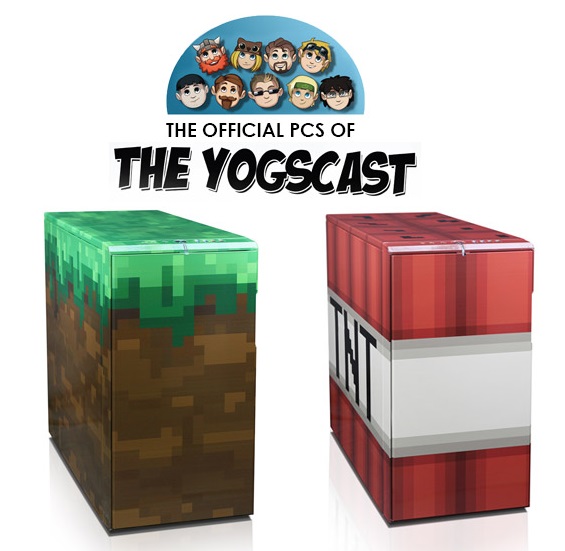
An i5 processor is the preferred choice for more performance hungry gamers as it runs faster and provides better performance due to the increased number of cores available. This makes a difference if your child is looking to play and record their games for uploading to YouTube. Something like the 4670K in our Fusion Zed is ideal for high end gaming and has enough power for video editing. The Fusion Hive also runs on an i5 processor at a lower price point (and comes with a lifetime membership of the Hive Minecraft servers!).

The i7, at the top of the performance tree, doesn’t give any more oomph when it comes to playing games. However when it comes to other activities such as live-streaming content – uploading gameplay for other people to spectate – the i7 comes into its own and the more cores on offer are made the most of with demanding applications such as video and sound editing.
Put simply, on a budget an i3 processor is an option for gaming, an i5 is an ideal well-rounded selection that can offer more in terms of power and an i7 can improve the performance of games related applications but isn’t necessary for day to day computing.
Graphics Processing Unit (GPU)
When you are buying a Child’s First Gaming PC, the GPU (or just graphics card to us mere mortals) is the most vital component to consider. The graphics card dictates the performance of games themselves and has its own onboard memory and fans. The presence of a ‘discrete’ graphics card in comparison to a regular Dell is really what makes a gaming PC.
Again, there are two main purveyors of graphics cards. AMD and Nvidia. Ever competing for the top spot, we stock both varieties but you will find more Nvidia graphics cards in our line up.
The newest brand of Nvidia cards is the 700 series. The 760 is the starter card in that range – present in our Fusion Zed, Fusion Yogsblast Lite and Fusion Nemesis PCs – and is an outstanding card for current and next generation games. With the most recent Batman Arkham Orgins game playing at maximum settings*, it’s a terrific card and ideal as part of our range of mid-budget gaming PCs. After the 760 is the 770 (that can be found lurking in our Fusion Mammoth), the 780 for the seriously power hungry and the 780TI for those who want the most powerful graphics card on the market!

* Maximum settings
You may have already heard this cry! Each PC game can be set up to play on a variety of settings to allow for more powerful PC owners to crank up the visuals. This improves particle effects, shadows, lighting and all manner of slick visual treats. The more powerful the graphics card, the higher these settings can go. For a less visually demanding game like Minecraft however, you don’t need anything near a 760 and the AMD 7790 in the Fusion Hive PC or the aforementioned Yogsblast Mini will do nicely.
- A note on RAM
You’ll notice in the spec list that each PC comes with an amount of RAM – or Random Access Memory. In 4GB, 8GB, 16GB and even 32GB varieties, this type of memory is different to the one that store all your documents and pictures etc. RAM, put simply, is what allows your PC to multitask with multiple applications. 4GB or even 8GB is ideal for gaming but if you wanted to run an editing program at the same time, or record and edit footage, that’s when 16GB of RAM would come in handy to keep everything running smoothly.
Conclusion
This should hopefully act as a gaming PC knowledge base to help you make a decision as to which level of gaming PC you are looking for. Find out exactly what the PC needs to be able to do to avoid disappointment and to work out the best possible machine. We understand that this is a big decision so if you are looking for any more information, please visit www.chillblast.com or drop us an email to sales@chillblast.com. The team are also happy to answer your questions on our live chat or sales line on 0845 45678 31.
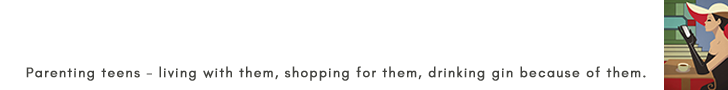

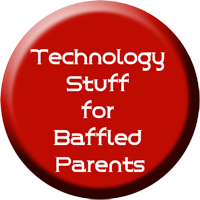

22 December 2021
Hi, im looking for a pc for my son he is about to turn 12 and he is been asking me for it since 2 years ago, i let some time passed but now that am searching im so confused, i want something that last, any recommendation? thank you