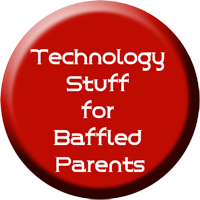 Gaming mice: does your child need one?
Gaming mice: does your child need one?No.Does your gamer teen want one?
Oh my yes.Are they worth spending a LOT of money on replacing their came-with-the-PC point-and-click?
Hmmmm.
For myself? No.
For No.1 son the 15yr old keen gamer?
Most definitely.
To a baffled parent, gamer mice just seem to have extra buttons and weird designs. But they do genuinely perform a lot of functions your basic mouse just can’t.
All those extra buttons can be programmed for specific quick-fire tasks for mid-game emergencies.
The response rate is excellent – what your eye sees and your hand requests your mouse actually does (and there’s no mouse drift shooting off to the top left corner as you aim and fire, either).
And they’re usually flexible to be made to fit your hand perfectly, too.
We were sent the Razer Ouroboros to review (I know – mad name). Gaming mice are beyond my skills – for me, if it points and clicks, then it works. So I passed it over to the teen gamer to run it through its paces…
Setting it up.
You actually need a screwdriver to start with, which seems a bit ridiculous. But to make the mouse fit your hand, then you have to loosen screws underneath the mouse and remove the rear panel. This not only gives you access to the (AA) battery compartment, but also lets you adjust the mouse’s length. It was a bit small for me straight out of the box, but it easily stretched out to fit larger than I can imagine my hands ever growing to be (at 15, my hands are pretty big already). There’s also a wheel at the back for adjusting the angle of the palm rest – getting the length and the angle perfect for me meant that this was the most comfortable mouse I have ever used.
The mouse is really well built, and feels sturdy enough to stand up to years of frantic game play. There are also a pair of magnetic panels for the mouse’s sides – obviously I choose to use the pretty shaped ones…
As any parent PC user knows, a normal mouse has two buttons and a scroll wheel. Some Gaming mice go a bit mad and have far more buttons than are possible to really use. But the Ouroboros has two on the top and three on each side – plenty for what I want, but not so many you’re always hitting the wrong one by mistake. Each one is customizable, so you can set them up for quick actions for your favourite games.
Using It.
The Ouroboros is wireless, and really responsive (I have the sensitivity set to 8200 DPI). However, it can also run as a wired mouse, swhich many prefer – top marks for being both! The mouse’s charging dock serves as a wireless receiver, and plugs into your computer via USB.
I’ve got myself into the habit of making sure I leave the mouse in its dock when I step away from the machine – and the battery life has never been a issue (Razer states 12hrs, which is enough for anyone!).
One of the selling points of the mouse is the fact that it is ambidextrous – my left-handed brother LOVES my mouse. Like many lefties, he’s actually taught himself to use mice right-handed as left-handed mice weren’t available to him. But when he had a try of this he soon flipped it to his left hand, and now keeps trying to steal it from my desk. If you happen to own a leftie gamer, this is a great mouse for them.
I love the Ouroboros. I really properly love it. But… the price IS high. I wouldn’t buy this for a 10yr old minecrafter unless you have money to burn.
But if you have a teen who takes their gaming seriously, this could be a the Christmas Present that is filled with joy for them.
If I had to pick the best features from gaming mice and build my own – this is probably the mouse I’d come up with. It costs £100, but if you want to buy your son or daughter a gaming mouse and can afford this? You should buy it.
The Razer Ouroboros Gaming Mouse is available from Amazon for £99.
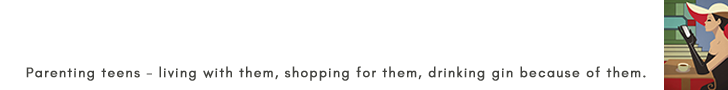



21 December 2013
The best thing about the Ouroboros is it’s transforming shape. I’m sure any gamer will love that. The design is just awesome.