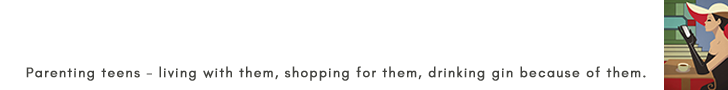Fun and Educational Tools for Teaching Kids to Code
In the modern digital age, coding has become an essential skill for the future. Teaching children to code not only prepares them for a wide range of careers but also enhances their problem-solving abilities and creativity. There are numerous tools available that make learning to code both fun and educational. One standout platform in this space is Codemonkey. Let’s explore some of the best tools designed to help kids dive into the world of coding.

1. Codemonkey
Target Age: 6-13
Codemonkey is an intuitive platform that uses game-based learning to teach kids coding. It focuses on real programming languages like CoffeeScript and Python, making the transition to more advanced coding smoother. Codemonkey’s engaging puzzles and challenges make learning to code an exciting adventure for young learners.
Key Features:
- Game-Based Learning: Makes coding fun and engaging.
- Real Programming Languages: Prepares kids for more advanced coding.
- Progressive Challenges: Gradually increases in difficulty to match learners’ skills.
2. Scratch
Target Age: 8-16
Scratch is a visual programming language developed by the MIT Media Lab. It allows kids to create their own interactive stories, games, and animations using a simple drag-and-drop interface. Scratch is highly engaging and fosters creativity while teaching the fundamentals of coding. Its large online community provides ample resources and support, making it an excellent starting point for young coders.
Key Features:
- User-Friendly Interface: Easy for beginners to grasp.
- Creative Freedom: Encourages creativity through game and animation design.
- Community Support: Access to a vast library of shared projects and tutorials.
3. Tynker
Target Age: 7-14
Tynker offers a comprehensive coding curriculum designed to teach kids through interactive courses and engaging activities. It covers various programming languages and concepts, from block-based coding for beginners to more advanced text-based languages like Python and JavaScript. Tynker’s gamified learning approach makes coding fun and approachable.
Key Features:
- Wide Range of Courses: From beginner to advanced levels.
- Interactive Learning: Gamified lessons keep kids engaged.
- Real-World Projects: Encourages application of coding skills in real-world scenarios.
4. Code.org
Target Age: 4-18
Code.org is a non-profit organization that provides free coding education resources. It offers courses tailored to different age groups, starting from early elementary school to high school. Code.org’s Hour of Code initiative introduces millions of students to computer science through one-hour computer science tutorials designed to make learning engaging and accessible.
Key Features:
- Free Resources: Accessible to everyone, promoting inclusivity.
- Diverse Curriculum: Suitable for various age groups and skill levels.
- Collaborative Learning: Emphasizes teamwork and problem-solving.
5. Khan Academy
Target Age: 8-18
Khan Academy offers a variety of free courses, including computer programming. It provides in-depth tutorials on JavaScript, HTML/CSS, and SQL. Khan Academy’s interactive environment allows students to write and test code directly on the platform, fostering a hands-on learning experience.
Key Features:
- Comprehensive Lessons: Covers multiple programming languages.
- Interactive Environment: Hands-on coding practice.
- Free Access: Completely free, supporting educational equity.
Conclusion
Introducing children to coding through these fun and educational tools can ignite their passion for technology and innovation. Codemonkey are especially effective in making the learning process enjoyable and accessible. By leveraging these tools, we can equip the next generation with the skills they need to thrive in a digital world. Whether through games, interactive lessons, or community support, there’s a perfect coding tool out there for every child.