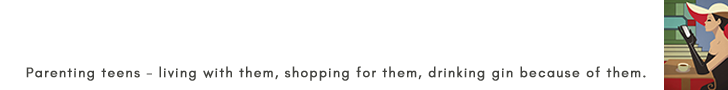I’ve talked before about a teen’s need for a decent laptop of their own. But of course, your teen isn’t the only one who doesn’t necessarily have the luxury of private space – for many of us the kitchen table isn’t just where eating and homework happen, it’s also where the banking, the shopping, a spot of while-I’m-cooking Netflixing and for an increasing amount of us, the blogging happens. Having your own desktop PC is great in principle – but in practice there’s often just not the space. And sometimes you just want to be alone, for goodness sake – not trying to concentrate while DanTDM is wittering on from the 9yr old’s tablet in the corner. You just can’t pick up the desktop PC and whisk it off to the bedroom to carry on in peace, can you?
A laptop is the flexible solution more and more of us are opting for, now that the price tags are coming down along with performance going up. It wasn’t so long ago that that you chose a laptop for convenience, and the trade-off was always the performance… but not any more.
And when we trialled the ZenBook UX305CA from ASUS, I think we might have found the perfect laptop for any blogger – or anyone, actually.
Ask someone what their ideal laptop would be, and I’m betting an awful lot would say the Macbook Air. Because it’s not only a great machine, but it’s also super light – and oh-so-pretty. So it was pretty interesting to note that the UX305 is thinner AND lighter than the 13-inch MacBook Air. It’s £200 cheaper than the equivalent Macbook, too…
1 – It’s Achingly Stylish…
First up let’s just stand back and LOOK at it. So preeettttyyyyy. And don’t fret about those ridiculously slim dimensions – this baby is like Dolly Parton; from a distance it may look small and frail, but up close you quickly see it’s got steel strength on the inside.
The solid aluminium body (in three colour options – Ceramic White , Aurora Metallic (a sort of champagne tone), or Obsidian Stone (which is a pretty purpley black) has the ZenBook circle swirls and just feels solid. The hinge is sturdy, and the balance is weighted to make you feel like the screen and the keyboard aren’t going to part company any time soon.
2 – It’s Properly Fast…
The ZenBook UX305CA has plenty of memory with its 8GB RAM, and if you’re interested in such things she’s running with the fab new Intel® Core™ M processor. If you don’t care about such things, just take it from me that she’ll laugh happily at pretty much anything you ask of her; I was editing full-res images in Photoshop, streaming a movie and downloading a large packet of documents in the background. She frankly offered to make me a cup of tea too (thanks Dolly, black with none…). And thanks to the swishy-quick special storage (up to 512GB, and it’s on SSD which is six times faster than a conventional hard disk) saving that little lot didn’t take long either. There was no need for me to wander off and make my own damned tea while I waited for her to grind and whir away, frightened to touch anything else in case I broke the saving-magic.
3 – It’s Got What You Need…
One of my personal tech bugbears is that the smaller the device, the more the manufacturers have cut out a lot of the stuff I find essential in day-to-day use. But Asus have managed to find space for three USB ports, an SD card slot, micro HDMI and a 3.5mm headphone jack. There’s no Ethernet port (booo!), but she is bundled with a USB Ethernet adaptor (hooray! You’re forgiven!) – and really, why d’you want a laptop if you’re going to use it plugged in to the same socket all the time? Wireless means you CAN escape to the quiet spot on the stairs with the cat when the natives get restless…
Plus the ZenBook UX305CA has the latest 802.11ac Wi-Fi, so as long as your household WiFi hub is up to it, there’s going to be no loss of speed without that cable.
You don’t need an external mouse either, if you’re using her on the move; unlike so many, the trackpad is great (I’ll be honest and say I’ve always loved to use a trackpad – when I worked in IT I used to be told firmly that it was clearly a ‘girl thing’. I think they just had clumsy manfingers). It’s nice and big, feels great to the touch, is really responsive and also has an excellently defined click.
The UX305CA is also fanless – but don’t fret, that doesn’t mean it’s going to cook your lap gently in the space of an hour. It’s just designed to keep its cool, and with some clever tech magickery involving an ultra-thin chromium copper heatpipe (which frankly sounds like an old-fashioned air vent to me) it totally works and really never seems to even warm up.
It’s also using the ASUS-exclusive ‘IceCool’ technology which prevents heat building up on the palm rest. When I read that I thought it was a bit of a gimmick, if I’m honest… until I used it. Oh, how lovely it is to have the equipment under your wrists staying just a little cool. Who’d have thought?!
And the keyboard – if you spend your days tapping away like I do, that keyboard is so very important. I shudder when I touch the teens gaming keyboards – those great big clicky-clunky bouncy keys. Ugh. I love the solidly gentle keys on Dolly’s genuinely full-size keyboard – not too much bounce and a nice soft typing feel, even after hours of tapping away. Perfect.
4 – It’s Fabulous To Watch…
And now let’s get on to the visual end of the thing. Because I know we’re not all sitting processing high resolution images in Photoshop of the latest thing, but come on – we ALL want to be able to watch Netflix on a great screen, right? Suits and Pretty Little Liars need to look good – and preferably on a screen that you can watch from an angle so you don’t miss half of it while you’re cooking.
And Dolly does the job perfectly – the screen is bright with good but not garish colour, and a 3k resolution of 3200 x 1800. The matte finish of the screen means you can even see it when you’re sitting in the sunshine in the garden *cough* working…
And whilst ASUS don’t claim this is a gaming laptop by any means, I noticed on Intel’s list of games for the processor that Minecraft, League of Legends and World of Warcraft are all a go. So if you did feel like lending her out to smaller fingers, she’s not going to get stressed out and grind and whine complainingly; she’s going to be just fine, don’t fret.
5 – It Keeps On Going…
Ten hours. That’s how long. And I’ve not run her completely out, but I’ve sat and worked on her for over 9 – though the battery was perilously low, it wasn’t flashing angrily at me yet (I had reduced the brightness, wasn’t using any USB devices and was only working in Chrome, no extra software running). But I WAS using the WiFi. I didn’t risk it any further (9hrs working and I was done for the day, to be honest), but ASUS claim the ZenBook UX305CA’s powerful battery (and built-in intelligent power management) keep it working for up to 10 hours with Wi-Fi connected.
Pretty sure ten hours is enough for most people!
For me, this is a total gem of a laptop – well done ASUS. It’s a joy to use, and a pleasure to watch. And just to recap for those of you who were noodling with the idea of a Macbook Air; the UX305CA is cheaper, skinnier, has more port functionality – and for me it’s just plain prettier.
Seriously – if you’re thinking about a laptop, think about this one. I can’t imagine anyone ever being disappointed with her. But you can’t call yours Dolly too, ‘k?
The ASUS Zenbook UX305CA is currently a smidge under £800 on Amazon, and comes complete with Windows 10 and a year’s free 16GB cloud storage.