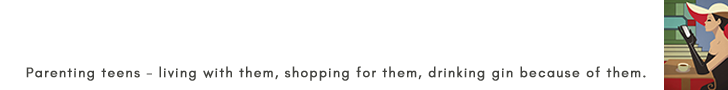The shift to working from home has become more widespread in recent years. While remote work provides many benefits like flexibility and work-life balance, it can also create challenges, especially when it comes to client meetings. Without the structure of an office setting, it’s important to take steps to ensure your at-home client meetings remain productive and professional, especially if you have children and pets at home while you are working. Follow these tips to effectively manage client meetings while working remotely:

Prepare Your Meeting Space
Dedicate a room in your home as your primary workspace if possible. Make sure it is neat, quiet, and free from distractions. Position your computer camera at eye level and check the lighting to ensure you are visible. Test your internet connection and audio quality ahead of time. Having a professional meeting area ready to go makes a good impression. Have tools ready so you can take notes during the meeting, such as a pad and pen, or a meeting notes template for your computer.
Set Expectations
Communicate with clients about your remote working situation and set expectations upfront. Ask clients how they prefer to conduct virtual meetings and accommodate their needs when possible. Make sure required meeting technology and logins are sorted out in advance. Send a meeting agenda so all participants understand the purpose and flow of discussion topics.
Maintain a Professional Appearance
Dress professionally for video meetings, as you would for an in-person client meeting. Keep in mind clients will see your upper body and background. Avoid distracting jewellery or clothing. Make sure your surroundings are tidy and professional looking as well. Close doors to eliminate household noise distractions.
Schedule Meetings Strategically
When working from home, carefully consider the timing of client meetings. Avoid scheduling meetings during times when you are likely to be interrupted by family members or neighbours mowing the lawn. Calendar meetings during your most productive working hours when you are alert. Block time before and after for prep and follow up work.
Limit Distractions
To avoid disruptions, inform others in your household when you have client meetings scheduled. Put a “do not disturb” sign on your home office door. Silence cell phones and close email, social media and other apps not needed for your meeting. Stay focused on the meeting at hand rather than multi-tasking.
Use Video Conferencing Etiquette
Follow best practices for video conferencing to keep your meetings professional. Look into the camera when speaking, instead of at faces on screen. Mute your microphone when not speaking to prevent background noise. Avoid activities like eating, chewing gum or rustling papers near your microphone. Be aware of your body language and facial expressions at all times.
Engage Participants
To keep your clients engaged in the conversation, make eye contact, nod and use other affirmative gestures. Ask questions and encourage all attendees to contribute to the discussion. Take turns talking instead of monologuing. Send relevant links or documents for participants to view together using screen sharing. Keep meetings interactive.
Take Breaks If Needed
Schedule short breaks at least once an hour for meetings lasting more than 60 minutes. This gives participants a moment to refresh. But avoid letting your attention drift during the meeting itself. Stay focused between breaks.
Wrap Up with Next Steps
Shortly before the scheduled meeting end time, summarise the key points covered and the next steps agreed for both parties. Send meeting minutes, notes and other relevant follow up items promptly. Thank participants for their time and bring the formal meeting to a close.
Follow Up Appropriately
After the meeting, follow up via email or phone if anything remains unclear or if additional information needs to be exchanged. Reiterate any action items and deadlines to keep projects moving forward. Continue nurturing the client relationship until your next meeting.
Working from home requires some adjustments to maintain professionalism with clients. But by preparing your meeting environment, staying focused, engaging participants and following etiquette guidelines, you can successfully manage client meetings remotely. With some practice and experience, at-home meetings will become second nature.
The key is making clients feel like a priority and creating as much structure as possible. With excellent organisation, preparation and communication, you can host productive client meetings from the comfort of home.
Make sure to send a meeting feedback survey or questionnaire to clients after remote meetings to get their input on what worked well and what could be improved in the future. This shows you value their experience and want to optimise virtual collaboration.